Walk Alone, Not Afraid. In Crisis, Not Silent.
A quiet safety net: check in easily, alert loved ones if missed, leave messages for the future.
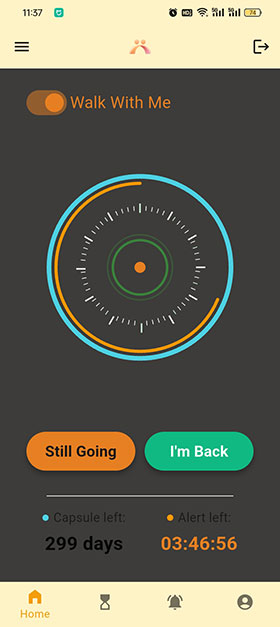
A quiet safety net: check in easily, alert loved ones if missed, leave messages for the future.
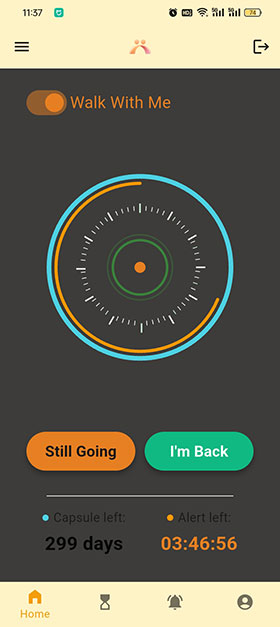
Based on a simple check-in, building a bridge across time and space for you and your loved ones.
Leave love (or info) for later. Tag: new parents, legacy planning, long-distance families
Time Capsule began with a simple question — how can we make sure our words and guidance reach loved ones, even if life takes an unexpected turn? It’s not a farewell tool, but a calm way to leave thoughtful or practical messages for later.
No more "are you okay?" texts. Tag: living alone, solo traveler, remote worker, empty nester
Many people live alone or work remotely, and constant “Are you okay?” messages can feel intrusive. Absence Alert offers a balanced solution — set a regular check-in interval, and if you miss it, your trusted contact gets a gentle alert.
Extra peace for short solo moments. Tag: solo driving, night commutes, solo hikes, medical visits, new-area errands
Walk With Me is built for moments of independence — late-night drives, solo hikes, or everyday errands in unfamiliar places. Start a short countdown before you go; if you don’t check in when it ends, your selected contacts are notified automatically.
Leave love (or info) for later. Tag: new parents, legacy planning, long-distance families
No more "are you okay?" texts. Tag: living alone, solo traveler, remote worker, empty nester
Extra peace for short solo moments. Tag: solo driving, night commutes, solo hikes, medical visits, new-area errands
Time Capsule began with a simple question — how can we make sure our words and guidance reach loved ones, even if life takes an unexpected turn? It’s not a farewell tool, but a calm way to leave thoughtful or practical messages for later.
See how KeepBridge solves real-life problems for different people
Caregiver
"Being the go-to caregiver for my 78-year-old mom and dad means I'm always in 'check-in mode' — calling every night to make sure they're okay, texting if I don't hear back within an hour. KeepBridge turned that around.
I sat down with them last month to set up the app: I added their favorite neighbor as a primary trusted contact too, and set the Absence Alert
to trigger if they don't tap 'All's Well' within 30 hours — long enough to skip a daily check-in (no stress if they forget one day) but fast enough to let me act quickly if something's off. Now I don't have to bug them daily — but if their phone dies or something comes up, I get a heads-up pretty quickly. It's not just peace of mind for me; it's dignity for them, too. That's the real win."
Solo Hiker
"I live for solo hikes in the backcountry — but my mom? She's always on edge, texting me "Are you okay?" every few hours when I'm out of cell service. It used to feel like I was choosing between my love for exploring and her peace of mind… until I found KeepBridge.
Now, every time I head out alone, I set up Walk With Me with a 3-hour window. I check in roughly every hour to reset the countdown. If I miss a check-in before the timer hits zero, my brother gets my trail logs — every campsite I marked, every detour I planned — plus a note with my emergency gear location. Mom doesn't pester me anymore, and I hike lighter knowing if something goes wrong, my family won't be left guessing. Finally, we both get to breathe easy."
Bitcoin Holder
"I've held Bitcoin for years, but there's always been a quiet fear in the back of my mind: what if something happened to me, and that wallet — with all those assets — just vanished forever? No one would know where to find the seed phrase, and it'd be like it never existed.
That's why KeepBridge changed everything. I wrote down my wallet seed, slipped it into the pages of To Kill a Mockingbird on my living room shelf, then set up an absence-based Time Capsule with a 300-day cycle — if I don't check in to reset it within those 300 days, it'll automatically tell my sister exactly where to look. Now I don't lie awake worrying about my Bitcoin getting lost to the void; I know it'll go to her, and help cover her kids' college bills or that trip she's always wanted. That kind of peace? You can't put a price on it."
Words left unsaid, secrets never shared, love unexpressed — KeepBridge helps make sure your voice reaches them, even when you can't.
Discover how KeepBridge helps you share meaningful messages with loved ones, even when you can't be there in person
KeepBridge is free to start, with no hidden fees. Your words deserve to be heard—whenever they're needed most.
Your data is encrypted at rest and in transit, protected on servers located in the United States
Answers to the most common questions about our service
All's Well/Still Going is your check‑in. It refreshes your countdowns (for Time Capsule and Absence Alert) in one tap. You can use it in two ways:
Your content stays private by default. Nothing is shared unless a real trigger happens (e.g., your Time Capsule unlocks, or Absence Alert notifies your trusted contacts).
Time Capsule lets you prepare messages that wait until the right moment. You can choose how it unlocks:
– Trigger on specific date — the capsule opens on the day you set.
– Absence Trigger — the capsule opens if you don't check in within your chosen countdown (e.g. 300 days).
If both are set, whichever comes first will unlock the capsule.
You decide the window — e.g., every 24, 48, or 72 hours. If a check-in is missed, your primary trusted contacts get a calm, helpful Absence Alert so your silence won't be overlooked.
Walk With Me is designed for those one-off moments when you're bothered by unclear risks or feel uneasy about your surroundings: a late-night commute, a long hike, a surgery, or a solo trip off the grid.
Set a duration before you go — it shortens trigger times for absence-based Capsules and for Absence Alert, so alerts and messages reach loved ones sooner.
Yes. Choose the Quick reset option in Check-in window to refresh your countdowns without saving text, audio, photo, or location. This is ideal for privacy‑sensitive users who want a clean, content‑free check‑in.
Forgetting is common—don't worry. For absence-based Time Capsule, since timelines are often long, paid users
receive two reminder emails before the deadline: one at 30 days and another at 7 days (You won't need to download the app again, just one click online to reset your countdown).
For short-term services like Absence Alert or Walk With Me, there are no advance warnings,
because the design relies on short-cycle timing. After all, to the people who truly care,
a false alarm only brings peace of mind—like a gentle rehearsal that builds trust and reassurance.
Your messages are yours. We don't read them, we don't sell them, and we don't share them with anyone.
Technically we can access the data if required (for example, if you request help or to fix a rare issue), but we follow a strict least-access policy and avoid touching it unless absolutely necessary. Everything is handled in-house — no outsourcing, no external contractors.
Our service is not a replacement for emergency systems. Time Capsule checks run once every hour. That means when a Capsule is due, it will be delivered within the next 60 minutes. For Absence Alert, we run checks every 1 minutes for extra peace of mind.
Just sign in and tap "All's Well/Still Going." Your contact's access will be cut off immediately, and the trail log will no longer be visible to them. Any Time Capsule that had been “opened” before will also re-lock, preventing further access.
When testing, try to use realistic scenarios — for example, write a real note or set a genuine check-in cycle. This helps make sure the alerts behave as expected and also prevents "empty" test emails from being flagged as spam by mail systems.
Don't worry: your tests stay private, and you can always delete them afterwards.
You can delete your account anytime in your settings — and all data is permanently removed from our system.